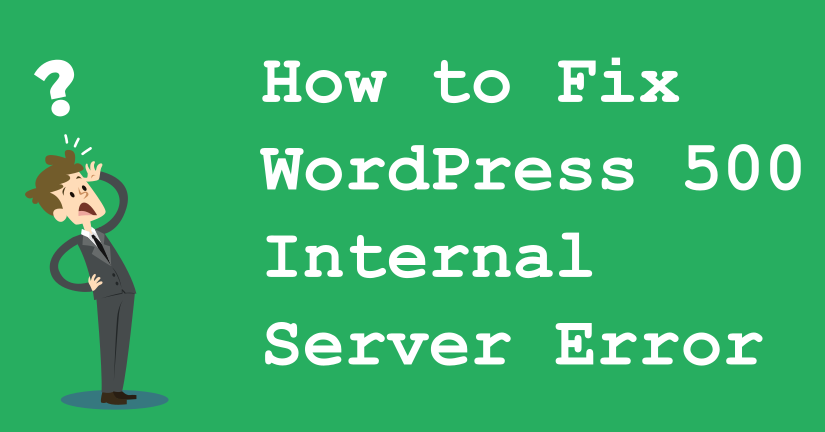Để kiểm tra phiên bản MariaDB hiện đang chạy bạn dùng lệnh
mysql -u admin -p
Trong đó admin là username HocVPS của bạn, nhập pass vào bạn nhận được những thông tin sau:
Welcome to the MariaDB monitor. Commands end with ; or \g. Your MariaDB connection id is 2263 Server version: 10.0.38-MariaDB MariaDB Server Copyright (c) 2000, 2018, Oracle, MariaDB Corporation Ab and others. Type 'help;' or '\h' for help. Type '\c' to clear the current input statement.
Như vậy hiện tại phiên bản MariaDB của mình là 10.0 trong khi bản mới nhất Stable Version là 10.4 và 10.5 cho phiên bản Beta => Quá cũ cho một cuộc tình, tiến hành Update thôi.
Tắt phiên bản MariaDB đang chạy
Stop MySQL đang chạy bằng lệnh sau:
#Centos 7 systemctl stop mysql #Centos 6 service mysql stop
Kiểm tra chính xác xem MySQL đã tắt chưa:
#Centos 7 systemctl status mysql #Centos 6 service mysql status
Kết quả như sau bạn đã tắt được MySQL
mysql.service - LSB: start and stop MariaDB Loaded: loaded (/etc/rc.d/init.d/mysql; bad; vendor preset: disabled) Active: inactive (dead) since Sun 2019-12-29 20:29:26 +07; 1s ago Docs: man:systemd-sysv-generator(8) Process: 3296 ExecStop=/etc/rc.d/init.d/mysql stop (code=exited, status=0/SUCCESS) Process: 839 ExecStart=/etc/rc.d/init.d/mysql start (code=exited, status=0/SUCCESS)
Backup dữ liệu
Để an toàn, bạn hãy backup dữ liệu đang có bằng lệnh sau:
cp -r /var/lib/mysql /var/lib/mysqlbackup
Xoá phiên bản MariaDB đang chạy
Bạn cần xoá phiên bản MariaDB đang chạy để nhường chỗ cho bản cập nhật sau
yum remove MariaDB-server
Tiến hành cập nhật MariaDB cho HocVPS Script
Ok, bây giờ bạn có thể cập nhật MariaDB. Tại SFTP truy cập /etc/yum.repos.d tìm file MariaDB.repo sửa nội dung file này thành:
# MariaDB 10.4 CentOS repository list - created 2017-04-12 03:14 UTC
# http://downloads.mariadb.org/mariadb/repositories/
[mariadb]
name = MariaDB
baseurl = http://yum.mariadb.org/10.3/centos7-amd64
gpgkey=http://yum.mariadb.org/RPM-GPG-KEY-MariaDB
gpgcheck=1
Lưu ý rằng bạn chỉ sửa version mà mình tô đỏ ở trên thôi nhé.
Tiến hành cập nhật bằng lệnh sau:
yum install MariaDB-server MariaDB-client
Nhấn Y để đồng ý tải về và cài đặt.
Chỉnh sửa file /etc/my.cnf tìm dòng 87 và xoá nó
innodb_support_xa=1
Khi quá trình cài đặt hoàn tất, hãy bật MariaDB để khởi động dịch vụ bằng lệnh:
systemctl enable mariadb systemctl start mariadb
Kiểm tra lại MariaDB bằng lệnh
mysql -u admin -p
Nếu như bạn nhận được kết quả này là bạn đã thành công:
Welcome to the MariaDB monitor. Commands end with ; or \g. Your MariaDB connection id is 8 Server version: 10.3.7-MariaDB MariaDB Server Copyright (c) 2000, 2018, Oracle, MariaDB Corporation Ab and others. Type 'help;' or '\h' for help. Type '\c' to clear the current input statemen.